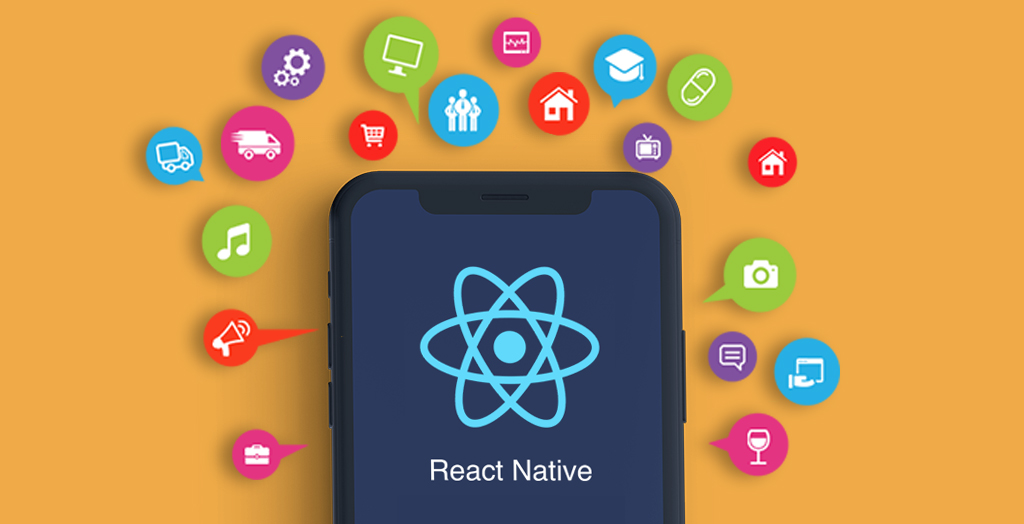React Native, supported by Meta (Facebook), is the de facto choice for developing cross-platform mobile applications with a native feel and a shared codebase between iOS and Android. The following are strong reasons to migrate to React Native apps:
- Single Codebase
No duplicate maintenance of different codebases for iOS (Swift/Objective-C) and Android (Java/Kotlin). Time, expense, and effort saved by one React Native codebase.
- Accelerated Development Cycle
React Native provides reusable components, third-party libraries, and hot-reloading functionality — cutting development time significantly.
- Cost Efficiency
Due to the shared codebase and one team, companies can lower their mobile development costs by 40–50%.
- Easy Updates & Maintenance
Implement updates faster across platforms without experiencing the usual native update cycles.
- Active Ecosystem
React Native boasts a large developer community, good documentation, and ongoing maintenance facilitated by an international community of contributors.
React Native Migration – Step by Step
A step-by-step React Native migration strategy is as follows:
Step 1: Audit the Current Native App
- Assess app architecture
- Detect platform-specific modules
- Itemize key features, performance hotspots, and dependencies
Step 2: Define Migration Strategy
Full rewrite: Best suited for old or convoluted apps
Incremental migration: Incorporate React Native into current native applications with the “brownfield approach”
Step 3: Install React Native Environment
- Set up React Native CLI
- Install development environment for iOS (Xcode) and Android (Android Studio)
Step 4: Begin Building Core Modules
- Develop shared components (UI, logic)
- Employ libraries such as React Navigation, Redux, or Recoil
Step 5: Bridge Native Modules
- Employ Native Modules for device-specific functionality (camera, GPS, etc.)
- Leverage React Native bridges to talk to current native code
Step 6: Test Across Platforms
- Utilize Jest, Detox, and Appium tools
- Run real device and simulator testing for Android and iOS
Step 7: Deployment and Optimization
- Optimize performance with tools such as Flipper
- Release to App Store and Google Play through CI/CD pipelines
React Native for iOS and Android: What You Should Know
- React Native has 90%+ shared code between iOS and Android
- You can still write platform-specific code when needed (.ios.js, .android.js)
Choosing the Right React Native Development Partner
Looking to outsource your migration? Partnering with the right agency or developer can ensure a smooth transition.
What to Look For:
- Proven portfolio in React Native development services
- Experience in native to React Native migration
- US-based support for timezone-aligned collaboration
Final Thoughts
Moving to React Native is not a technological upgrade—it’s a strategic step toward agility, cost reduction, and improved user experience. With planning and the right crew, your app can become a strong, cross-platform solution fit for the future.